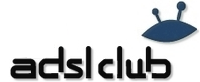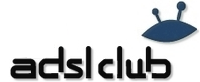Автор Автор |
Сообщение |
dr.Wolf
Начинающий
 |
|
В общем такая проблема, питание пропало на секунду и после этого пропал интернет.
Подождал где-то минуту, решил проверить настройки, захожу 192.168.1.1 и ввожу admin/admin не пускает, сделал сброс но он не помог.
Я даже не понял как это могло случится.
Решил посканировать zenmap-ом, не знаю как это может помочь.
Starting Nmap 5.21 ( http://nmap.org ) at 2010-12-16 15:46 Russian Standard Time
NSE: Loaded 80 scripts for scanning.
Initiating ARP Ping Scan at 15:46
Scanning 192.168.1.1 [1 port]
Completed ARP Ping Scan at 15:46, 0.39s elapsed (1 total hosts)
Initiating Parallel DNS resolution of 1 host. at 15:46
Completed Parallel DNS resolution of 1 host. at 15:46, 13.00s elapsed
Initiating SYN Stealth Scan at 15:46
Scanning 192.168.1.1 [1000 ports]
Discovered open port 80/tcp on 192.168.1.1
Discovered open port 21/tcp on 192.168.1.1
Discovered open port 23/tcp on 192.168.1.1
Completed SYN Stealth Scan at 15:46, 0.91s elapsed (1000 total ports)
Initiating UDP Scan at 15:46
Scanning 192.168.1.1 [1000 ports]
Completed UDP Scan at 15:46, 4.60s elapsed (1000 total ports)
Initiating Service scan at 15:46
Scanning 991 services on 192.168.1.1
Service scan Timing: About 0.40% done
Service scan Timing: About 3.43% done; ETC: 17:02 (1:12:43 remaining)
Service scan Timing: About 6.46% done; ETC: 16:46 (0:56:15 remaining)
Service scan Timing: About 9.49% done; ETC: 16:41 (0:49:18 remaining)
Service scan Timing: About 12.51% done; ETC: 16:38 (0:45:13 remaining)
Service scan Timing: About 15.54% done; ETC: 16:36 (0:42:07 remaining)
Discovered open port 1900/udp on 192.168.1.1
Discovered open|filtered port 1900/udp on 192.168.1.1 is actually open
Service scan Timing: About 21.49% done; ETC: 16:29 (0:33:25 remaining)
Service scan Timing: About 21.59% done; ETC: 16:34 (0:37:31 remaining)
Service scan Timing: About 27.55% done; ETC: 16:29 (0:30:52 remaining)
Service scan Timing: About 27.65% done; ETC: 16:33 (0:33:48 remaining)
Service scan Timing: About 33.60% done; ETC: 16:29 (0:28:17 remaining)
Service scan Timing: About 33.70% done; ETC: 16:32 (0:30:29 remaining)
Service scan Timing: About 39.66% done; ETC: 16:29 (0:25:43 remaining)
Service scan Timing: About 45.71% done; ETC: 16:29 (0:23:08 remaining)
Service scan Timing: About 51.77% done; ETC: 16:29 (0:20:34 remaining)
Service scan Timing: About 57.82% done; ETC: 16:29 (0:17:59 remaining)
Service scan Timing: About 63.87% done; ETC: 16:29 (0:15:24 remaining)
Service scan Timing: About 69.93% done; ETC: 16:29 (0:12:49 remaining)
Service scan Timing: About 75.98% done; ETC: 16:29 (0:10:14 remaining)
Service scan Timing: About 82.04% done; ETC: 16:29 (0:07:40 remaining)
Service scan Timing: About 88.09% done; ETC: 16:29 (0:05:05 remaining)
Service scan Timing: About 94.15% done; ETC: 16:29 (0:02:30 remaining)
Completed Service scan at 16:29, 2558.56s elapsed (991 services on 1 host)
Initiating OS detection (try #1) against 192.168.1.1
Retrying OS detection (try #2) against 192.168.1.1
Retrying OS detection (try #3) against 192.168.1.1
Retrying OS detection (try #4) against 192.168.1.1
Retrying OS detection (try #5) against 192.168.1.1
NSE: Script scanning 192.168.1.1.
NSE: Starting runlevel 1 (of 1) scan.
Initiating NSE at 16:29
Completed NSE at 16:30, 32.96s elapsed
NSE: Script Scanning completed.
Nmap scan report for 192.168.1.1
Host is up (0.00096s latency).
Not shown: 1009 closed ports, 987 open|filtered ports
PORT STATE SERVICE VERSION
21/tcp open ftp?
23/tcp open telnet?
80/tcp open http Embedded Allegro RomPager webserver 4.07 UPnP/1.0 (ZyXEL ZyWALL 2)
|_citrix-brute-xml: FAILED: No domain specified (use ntdomain argument)
|_html-title: Protected Object
|_citrix-enum-servers-xml:
|_citrix-enum-apps-xml:
|_http-malware-host: Host appears to be clean
| http-headers:
| WWW-Authenticate: Basic realm="EchoLife Home Gateway"
| Content-Type: text/html
| Transfer-Encoding: chunked
| Server: RomPager/4.07 UPnP/1.0
| EXT:
|
|_ (Request type: GET)
| http-auth: HTTP Service requires authentication
|_ Auth type: Basic, realm = EchoLife Home Gateway
|_http-enum:
|_http-iis-webdav-vuln: ERROR: This web server is not supported.
1900/udp open upnp?
| upnp-info: Allegro-Software-RomUpnp/4.07 UPnP/1.0 IGD/1.00
| Location: http://192.168.1.1:80/DeviceDescription.xml
| Webserver: RomPager/4.07 UPnP/1.0
| Name: EchoLife Home Gateway IGD
| Manufacturer: Huawei
| Model Descr: EchoLife Home Gateway IGD
| Model Name: EchoLife Home Gateway IGD
| Model Version: EchoLife Home Gateway
| Name: EchoLife Home Gateway IGD
| Manufacturer: Huawei
| Model Descr: EchoLife Home Gateway IGD
| Model Name: EchoLife Home Gateway IGD
| Model Version: EchoLife Home Gateway
| Name: EchoLife Home Gateway IGD
| Manufacturer: Huawei
| Model Descr: EchoLife Home Gateway IGD
| Model Name: EchoLife Home Gateway IGD
| Model Version: EchoLife Home Gateway
| Name: EchoLife Home Gateway IGD
| Manufacturer: Huawei
| Model Descr: EchoLife Home Gateway IGD
| Model Name: EchoLife Home Gateway IGD
|_ Model Version: EchoLife Home Gateway
1 service unrecognized despite returning data. If you know the service/version, please submit the following fingerprint at http://www.insecure.org/cgi-bin/servicefp-submit.cgi :
SF-Port1900-UDP:V=5.21%I=7%D=12/16%Time=4D0A0C2C%P=i686-pc-windows-windows
SF:%r(Sqlping,13E,"HTTP/1\.1\x20200\x20OK\r\nST:urn:schemas-upnp-org:devic
SF:e:InternetGatewayDevice:1\r\nUSN:uuid:11111111-0000-c0a8-0101-001b9ebf7
SF:e3b::urn:schemas-upnp-org:device:InternetGatewayDevice:1\r\nLocation:ht
SF:tp://192\.168\.1\.1:80/DeviceDescription\.xml\r\nCache-Control:max-age=
SF:480\r\nServer:Allegro-Software-RomUpnp/4\.07\x20UPnP/1\.0\x20IGD/1\.00\
SF:r\nExt:\r\n\r\n")%r(NTPRequest,13E,"HTTP/1\.1\x20200\x20OK\r\nST:urn:sc
SF:hemas-upnp-org:device:InternetGatewayDevice:1\r\nUSN:uuid:11111111-0000
SF:-c0a8-0101-001b9ebf7e3b::urn:schemas-upnp-org:device:InternetGatewayDev
SF:ice:1\r\nLocation:http://192\.168\.1\.1:80/DeviceDescription\.xml\r\nCa
SF:che-Control:max-age=480\r\nServer:Allegro-Software-RomUpnp/4\.07\x20UPn
SF:P/1\.0\x20IGD/1\.00\r\nExt:\r\n\r\n")%r(SNMPv1public,13E,"HTTP/1\.1\x20
SF:200\x20OK\r\nST:urn:schemas-upnp-org:device:InternetGatewayDevice:1\r\n
SF:USN:uuid:11111111-0000-c0a8-0101-001b9ebf7e3b::urn:schemas-upnp-org:dev
SF:ice:InternetGatewayDevice:1\r\nLocation:http://192\.168\.1\.1:80/Device
SF:Description\.xml\r\nCache-Control:max-age=480\r\nServer:Allegro-Softwar
SF:e-RomUpnp/4\.07\x20UPnP/1\.0\x20IGD/1\.00\r\nExt:\r\n\r\n")%r(SNMPv3Get
SF:Request,13E,"HTTP/1\.1\x20200\x20OK\r\nST:urn:schemas-upnp-org:device:I
SF:nternetGatewayDevice:1\r\nUSN:uuid:11111111-0000-c0a8-0101-001b9ebf7e3b
SF:::urn:schemas-upnp-org:device:InternetGatewayDevice:1\r\nLocation:http:
SF://192\.168\.1\.1:80/DeviceDescription\.xml\r\nCache-Control:max-age=480
SF:\r\nServer:Allegro-Software-RomUpnp/4\.07\x20UPnP/1\.0\x20IGD/1\.00\r\n
SF:Ext:\r\n\r\n")%r(xdmcp,13E,"HTTP/1\.1\x20200\x20OK\r\nST:urn:schemas-up
SF:np-org:device:InternetGatewayDevice:1\r\nUSN:uuid:11111111-0000-c0a8-01
SF:01-001b9ebf7e3b::urn:schemas-upnp-org:device:InternetGatewayDevice:1\r\
SF:nLocation:http://192\.168\.1\.1:80/DeviceDescription\.xml\r\nCache-Cont
SF:rol:max-age=480\r\nServer:Allegro-Software-RomUpnp/4\.07\x20UPnP/1\.0\x
SF:20IGD/1\.00\r\nExt:\r\n\r\n")%r(AFSVersionRequest,F6,"HTTP/1\.1\x20200\
SF:x20OK\r\nST:upnp:rootdevice\r\nUSN:uuid:11111111-0000-c0a8-0101-001b9eb
SF:f7e3b::upnp:rootdevice\r\nLocation:http://192\.168\.1\.1:80/DeviceDescr
SF:iption\.xml\r\nCache-Control:max-age=480\r\nServer:Allegro-Software-Rom
SF:Upnp/4\.07\x20UPnP/1\.0\x20IGD/1\.00\r\nExt:\r\n\r\n");
MAC Address: 00:1B:9E:BF:7E:3B (Askey Computer )
No exact OS matches for host (If you know what OS is running on it, see http://nmap.org/submit/ ).
TCP/IP fingerprint:
OS:SCAN(V=5.21%D=12/16%OT=21%CT=1%CU=7%PV=Y%DS=1%DC=D%G=Y%M=001B9E%TM=4D0A1
OS:463%P=i686-pc-windows-windows)SEQ(CI=I%II=I%TS=U)OPS(O1=M300%O2=%O3=%O4=
OS:%O5=%O6=)WIN(W1=600%W2=0%W3=0%W4=0%W5=0%W6=0)ECN(R=Y%DF=N%T=FE%W=0%O=%CC
OS:=Y%Q=)T1(R=Y%DF=N%T=FE%S=O%A=S+%F=AS%RD=0%Q=)T1(R=Y%DF=N%T=FE%S=O%A=O%F=
OS:AS%RD=0%Q=)T2(R=Y%DF=N%T=FE%W=0%S=Z%A=S%F=AR%O=%RD=0%Q=)T3(R=Y%DF=N%T=FE
OS:%W=0%S=Z%A=S+%F=AR%O=%RD=0%Q=)T4(R=Y%DF=N%T=FE%W=0%S=A%A=Z%F=R%O=%RD=0%Q
OS:=)T5(R=Y%DF=N%T=FE%W=0%S=Z%A=S+%F=AR%O=%RD=0%Q=)T6(R=Y%DF=N%T=FE%W=0%S=A
OS:%A=Z%F=R%O=%RD=0%Q=)T7(R=Y%DF=N%T=FE%W=0%S=Z%A=S%F=AR%O=%RD=0%Q=)U1(R=Y%
OS:DF=N%T=FE%IPL=38%UN=0%RIPL=G%RID=G%RIPCK=G%RUCK=G%RUD=G)IE(R=Y%DFI=N%T=F
OS:E%CD=S)
Network Distance: 1 hop
Host script results:
|_sniffer-detect: Likely in promiscuous mode (tests: "11111111")
HOP RTT ADDRESS
1 0.96 ms 192.168.1.1
Read data files from: C:\Program Files\Nmap
OS and Service detection performed. Please report any incorrect results at http://nmap.org/submit/ .
Nmap done: 1 IP address (1 host up) scanned in 2627.42 seconds
Raw packets sent: 3070 (107.493KB) | Rcvd: 1179 (49.792KB)[/spoiler] |
|
 |
|
 |
|
Аватары: Вкл|Выкл ЮзерИнфо: Вкл|Выкл Подписи: Вкл|Выкл
|
Вы не можете начинать темы
Вы не можете отвечать на сообщения
Вы не можете редактировать свои сообщения
Вы не можете удалять свои сообщения
Вы не можете голосовать в опросах
Вы не можете вкладывать файлы
Вы можете скачивать файлы
|
|